|
Author: Nick Hill | Lead Producer ESTIMATED READ TIME | 4 MIN 37 SECONDS Due to the current state of the world, you now find yourself turning that spare room, typically reserved for that bowflex you now use as a clothing line, into your work-from-home office. It can all be quite an adjustment and navigating how one gets started with remote work can be overwhelming. That’s where our NORMAL, day-to-day workflow experience can help. We've been working remotely for awhile now. And, have had some time to tweak our remote work set ups. In this post, We share a short list of microphones and cameras you can use to get started in your new role as master Skype-setter-uper. Most of our laptops, tablets and some All-in-one PC’s come with a built in webcam and an array of mics that we can use as a jumping off point but it isn’t a bad idea to up your game and the quality of at least one of these two if not both. As someone in film and audio, my first recommendation would be to improve your audio. For one reason or another, most people can get past a subpar video clip so long as the audio is crisp and clean. To most humans, crap audio is a massive distraction (the expert studies are still out). So let’s start with microphones. A USB mic is a typically a huge upgrade for most of us who do a lot of virtual meetings, calls and conferencing. The list of affordable options is endless and most will end up being a huge upgrade AND most if not all will work on both PC, Mac and even iOS at times (with a small adapter). For Good AudioAudio Technica AT2020USB+
Rode NT-USB Mini
Yeti by Blue
For Good VideoLogitech - C920S HD
Microsoft LifeCam HD-3000
These choices are by no means a definitive list of what one should be using and keep in mind, there are so many options out there. We feel this will be a great jumping off point and of course, don’t forget, at the very least, utilize the devices you have already ie your phone, tablet, and laptop. We are lucky to be surrounded by technology that makes it quite easy to see and hear one another, no matter the distance between us.
0 Comments
Leave a Reply. |
Skill Scout TeamEverything film, storytelling and human-centered workplace coming at you from Elena, Abby, and our brilliant teammates. Archives
June 2020
Categories |







 RSS Feed
RSS Feed